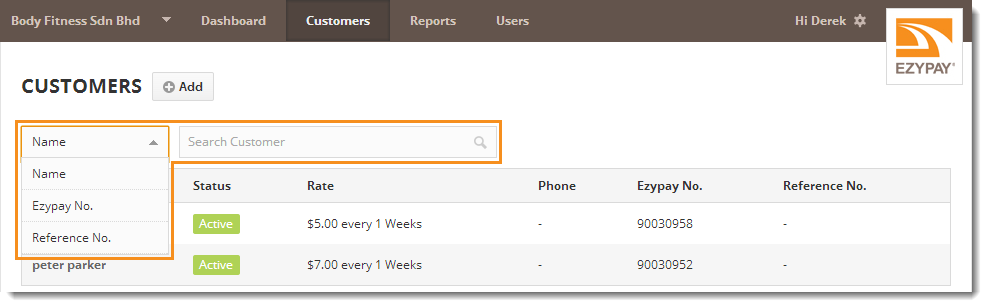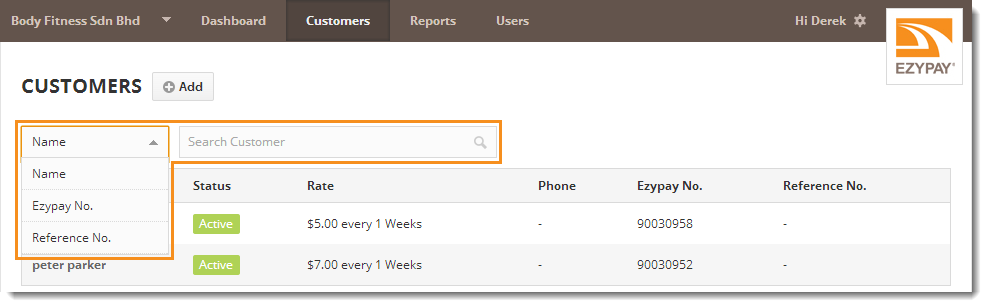
The quickest way to access a specific customer's page is to search for the customer. You can search for a customer by name, Ezypay No.The auto-generated reference number for each new customer account created in Ezypay. or Reference No.When you create your customer with Ezypay, you can specify your own reference number. The reference number can consist of any characters including alphanumeric and symbols. You can also leave it blank.
Enter the desired customer's name in the Search Customer field.
Alternatively, select Name to reveal the dropdown options for Ezypay No. and Reference No.